Clear Estimates lets you avoid repeating your work from estimate to estimate - if you have done the work once, you shouldn’t have to do it again! There are a lot of ways you can avoid repeating work over and over, and we’ll cover them here.
Duplicate a Project
One of the easiest ways to avoid repeat work is by duplicating an existing project. Let’s say you’ve done a kitchen remodel for The Smith’s. You spent a couple of hours putting it together, you won the bid, and you made a great profit on the project. We’ll first of all, congrats! But secondly, if another customer comes along and you think to yourself: “this is not much different than The Smith’s kitchen project," then duplicating the project is the way to go.
Remember that not every project is exactly alike. We are not saying that you should just duplicate projects that are “close enough” and call it a day. Instead, you can duplicate a project - make a few changes before submitting - and save yourself a ton of work! You’ve already done the work, now you're just making a few updates.
Okay, so how do you actually do this?
First, go to the project you want to duplicate (the original project that you now want a new copy of), and click “More” in the top right:
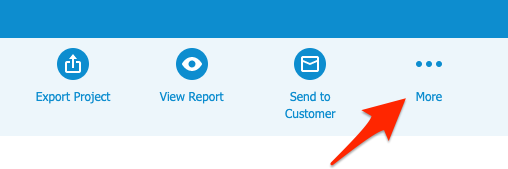
Then, click “Duplicate Project”:
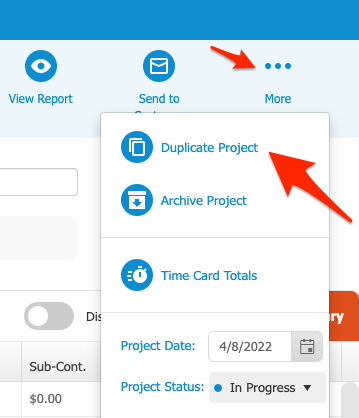
Once clicked, the window below will popup - where you can decide how you would like it to copy: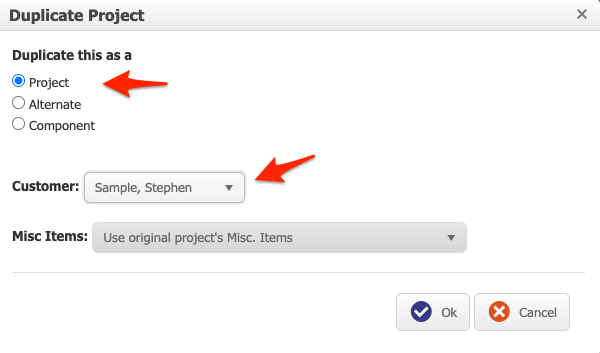
Select what to duplicate the project as: another project, an alternate, or a component.
Next, select which customer to copy the project to (from the drop-down list).
It's a good idea to enter your new customer’s information first, and then duplicate the project. This way, when you click the “Duplicate Project” button, you’ll have that customer to select from the drop-down.
Note: If you're duplicating as an alternate or component, you will have to select which project (within a customer profile) to duplicate into. Since components and alternates are subsections of projects (rather than full projects themselves) you'll need to tell Clear Estimates which customer / project you want it copied to.
Duplicate an Alternate or Component
You can go through this exact same process for alternates or components. Instead of duplicating an entire project, you can duplicate a sub-section of your project as a new project or a component.
For example, let’s say you did a kitchen and a bathroom remodel for one customer. Now, a new customer wants a bathroom remodel that is almost exactly the same as the first customer. If you used a component for the first project, you can copy just that bathroom component to a new project for your new customer.
Almost the same as before - find the component or alternate you want to duplicate, and click the “pencil” button to the right to open it up.
Then, below the parts list in your alternate/component, click “Duplicate Project.” The process from here is exactly the same - select how you want to duplicate, and to which customer (and project if necessary).
Templates
Templates are another great way to avoid duplicating your work. You can set up a template once, and it will be the source of many projects to come. Templates can be somewhat complicated - so we suggest watching our guide on how to Add Templates to Your Estimate.