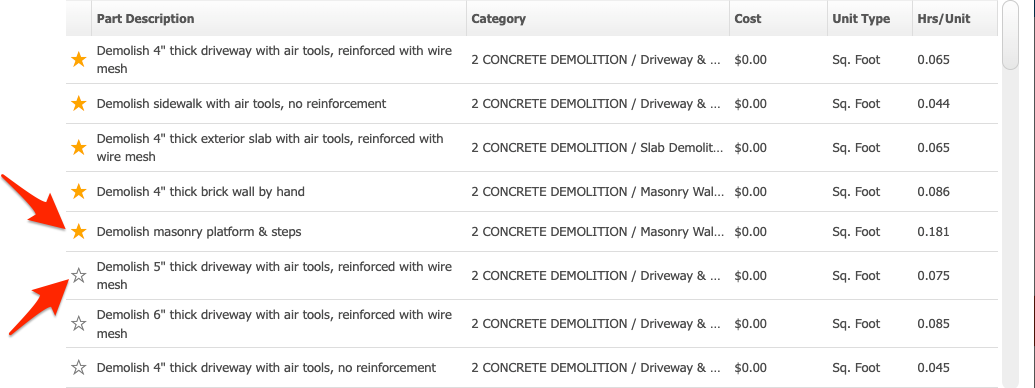Overview
Clear Estimates provides thousands of parts built into your Part Library, so you can create estimates for a wide variety of projects! With thousands of parts, it can sometimes be daunting to find the ones you’re looking for. That’s why we give you the ability to "favorite" parts within Clear Estimates.
What Does Favoriting a Part Do?
Favoriting a part does just one thing: it brings that item to the very top of the part list, when you’re searching for parts.
You'll only see your favorited items when searching by Category. For general searches, you'll see results by relevancy.
Keep in mind that for general searches, you can still click the option to Filter by Favorite:
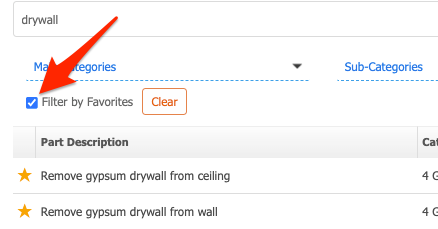
Your customer won’t see that you’ve "favorited" a part. The only thing that will change is that the item will show up near the top of the list, when you're looking for parts.
Why Are Some Parts Already Favorited?
By default, Clear Estimates has pre-favorited the top parts that are used in our Part Library. That way, you don’t have to go through and search for the most commonly used items. Don’t worry! You can always un-favorite any item just by clicking on the gold star!
How do I Favorite a Part?
It couldn't be easier! Any part that is already "favorited" will have a gold star to the left of it – ⭐. Clicking on this star will un-favorite the part.
Otherwise, if the part is not favorited, you’ll just see the outline of a star – ☆. Clicking on this outline (empty star) will favorite the item: