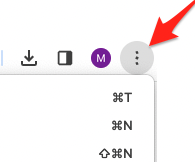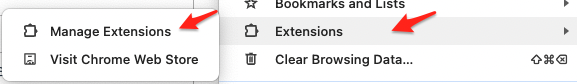Clear Estimates is a cloud based tool which operates in your preferred web browser.
Since each web browser is a bit different from the next, sometimes certain browser issues can interfere with Clear Estimates. The following is a list of known conflicts, and potential workarounds for those situations.
Connection Speed
As a browser based tool, a stable internet connection is needed to run Clear Estimates. One of the most common cause of software issues is low internet speed.
While other sites may work normally at lower speeds, Clear Estimates is a powerful software with many moving parts.
Low internet speed can cause issues when adding parts, printing reports or navigating through the part library.
If you're running into slow load time, lag, or erroneous error messages, test your internet speed to find out if your connection needs to be upgraded.
We recommend a minimum internet speed of 50 - 100 Mbps download.
150 - 300 Mbps download is the recommended optimum speed for Clear Estimates.
Part Browser Dropdown Issue - Chrome
| Browser affected | Chrome 120.0.6099.224/225/234 on Windows |
| Description | Part browser drop downs can't be clicked. When drop downs are selected, no parts or warnings are shown. Subcategories unable to be selected. |
| Cause | MacAfee Web Advisor issue |
| Workaround |
1. Click the three dots in the top right corner of Chrome: |
Safari Site Security Issue
| Browser affected | Safari 15-16 |
| Description | Warnings that the site is not secure. “Stripped down” appearance of Projects page. Details of page are missing, warnings are shown, or dropdowns appear to be “loading”: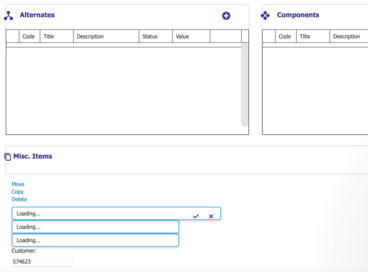 |
| Cause | TLS configuration issue, outdated Mac OS |
| Workaround |
Update Mac OS (and Safari browser) to most recent version. Or, use Chrome or another browser.
|