Overview
Clear Estimates provides pre-markup and pre-tax material and labor costs for over 15,000+ line items.
A subcontractor's rate will typically include their markup / profit - where as our costs do not include the markup your sub will include in their price.
If you know what your subcontractor will charge, you can easily plug it in as a flat cost item.
Let's take a look!
How to charge a Flat Rate for a Subcontractor Cost
In this example, we'll look at how you can enter a flat subcontractor cost for any part in your estimate. This is great for when you know what your subcontractor charges, and you want to quickly add this into your estimate!
You can also do this for labor or material costs! See these articles for more information:
How to Charge a Flat Rate for Labor
How to Charge a Flat Rate for Material
Simple Steps:
Let's say your subcontractor charges $1000 to do a task on your project. You can figure this cost into your part easily:
-
First, Open the Part by clicking on the pencil:
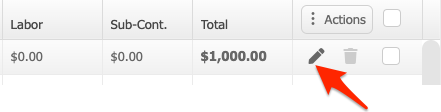
-
Make sure “Subcontractor Cost Calculation” is checked:

-
Click “Hours per Unit” and select “Lump Sum":

-
Type in the Lump Sum that you want this part to include: "i.e. $1000"

-
[Optional] Adjust your subcontractor markup to customize the price the customer will pay for this item.
