1. Click "Tools" > "Options"
2. Click “Labor Rate Editor”
3. Find the "Suggested Labor Rates" bar at the top
4. Scan the columns for labor rates in your area!
Overview
Clear Estimates includes labor rates for virtually all remodeling related trades. Using your Labor Rate Editor, you can customize your labor rates even further.
To help along the way, we offer a list of recommended labor rates for each location! You can find your suggested rates by heading to Tools > Options > Labor Rate Editor, and find the rates listed at the very top.
Then, you can adjust the rates your account will use from the table located below.
How To:
To view recommended labor rates for your area, click Tools > Options:

Then, in the Options menu, find your “Labor Rate Editor“:

This will open your Labor Rate Editor tool. Then, find the Suggested Labor Rates for your location in the box at the very top:
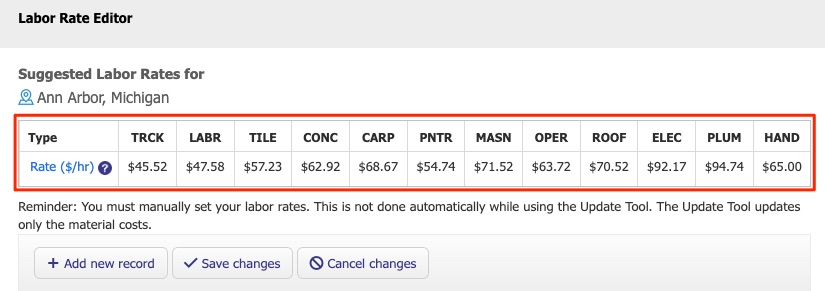
The Rate columns show the suggested rate for each trade in your area.
To see rates for a different location, first update your library pricing to a new location. That will populate new rates for the selected area in the Labor Rate Editor.
Labor rates are the hourly cost of performing tasks without overhead & profit. Included is the basic wage paid, Unemployment Insurance, Workman's Compensation, Social Security and Medicare, and 9.75% for benefits such as vacation, sick leave and medical benefits. Electrician and Plumber rates also include an additional 33% surcharge because they are assumed to be sourced from a subcontractor.
Using the table below, you can use this data to ▶️ Customize Your Labor Rates: 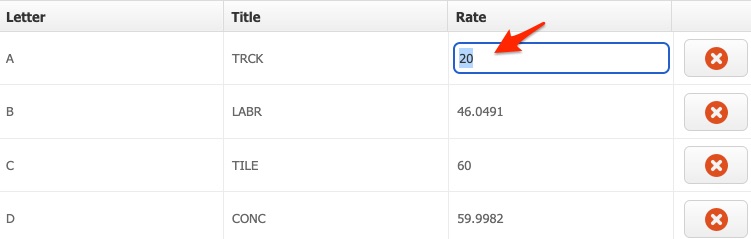
Click here to learn how to customize your labor rates!
To learn more about how labor costs can be calculated, click here!
That’s it! Hope this helps!