Clear Estimates Pro customers have the option to add additional users via email. This is great for anyone with multiple estimators, sales teams or office managers who need their own login for Clear Estimates!
To add an additional user, click your email address in the top right corner, and then click Invite Additional Users:

Now, enter your additional user's email, and click "Add" to send an invite: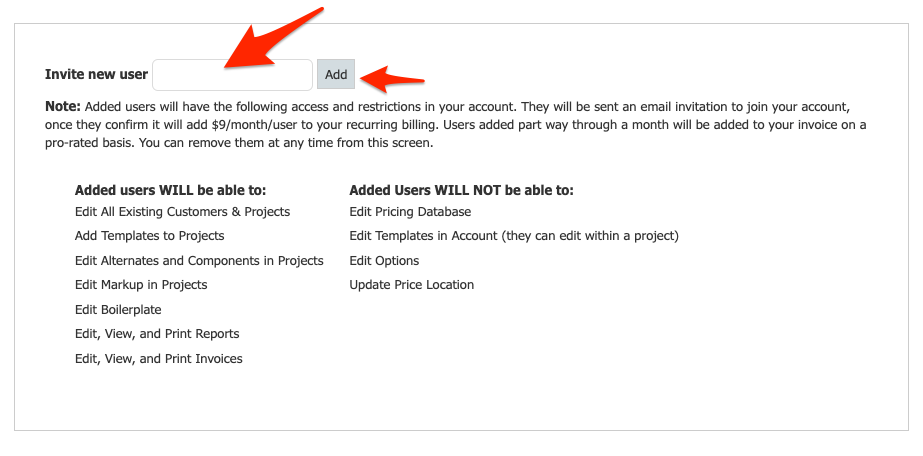
An invite will be sent to their email. Your additional user can open that email, and click the link to set up a password for their account:

That’s it! Your new user has been added.
Here is a list of everything additional accounts can (and cannot) do in Clear Estimates:
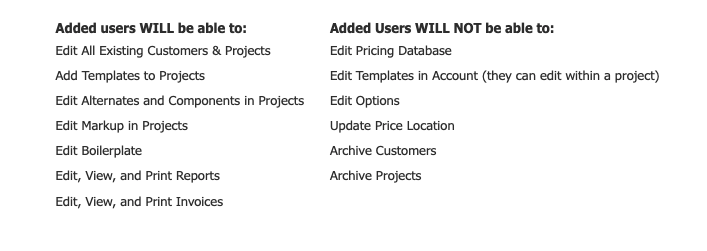
Note: To remove an additional user, open your Invite Additional Users page, and click "X" (under "Remove Invite"):
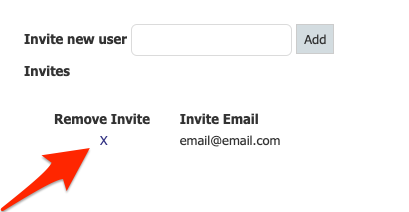
For more information about Clear Estimates Pro and our pricing plans, click here.
Thanks for reading!