- Click “Projects”
- Scroll to “Project Information”
- Set Project Date
- Select Status in “Project Status” dropdown
Overview
When you have multiple jobs in progress, it can be tough to keep track of where you are with each project. Fortunately, Clear Estimates includes a simple tool to track your project status! This is an easy way to monitor the progress of any of your estimates.
After you have created a project, you can set a status by clicking “More” in the top right. You'll see a drop down where you can set your project as “Approved“, “Declined“, or “In Progress“.
Now, any time you open this project, you will be able to view / update its current status!
How To:
To set your project status, click your More tool (top right):
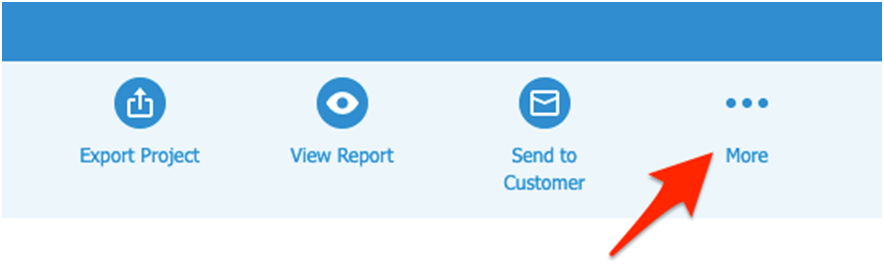
Then, find your Project Status dropdown:
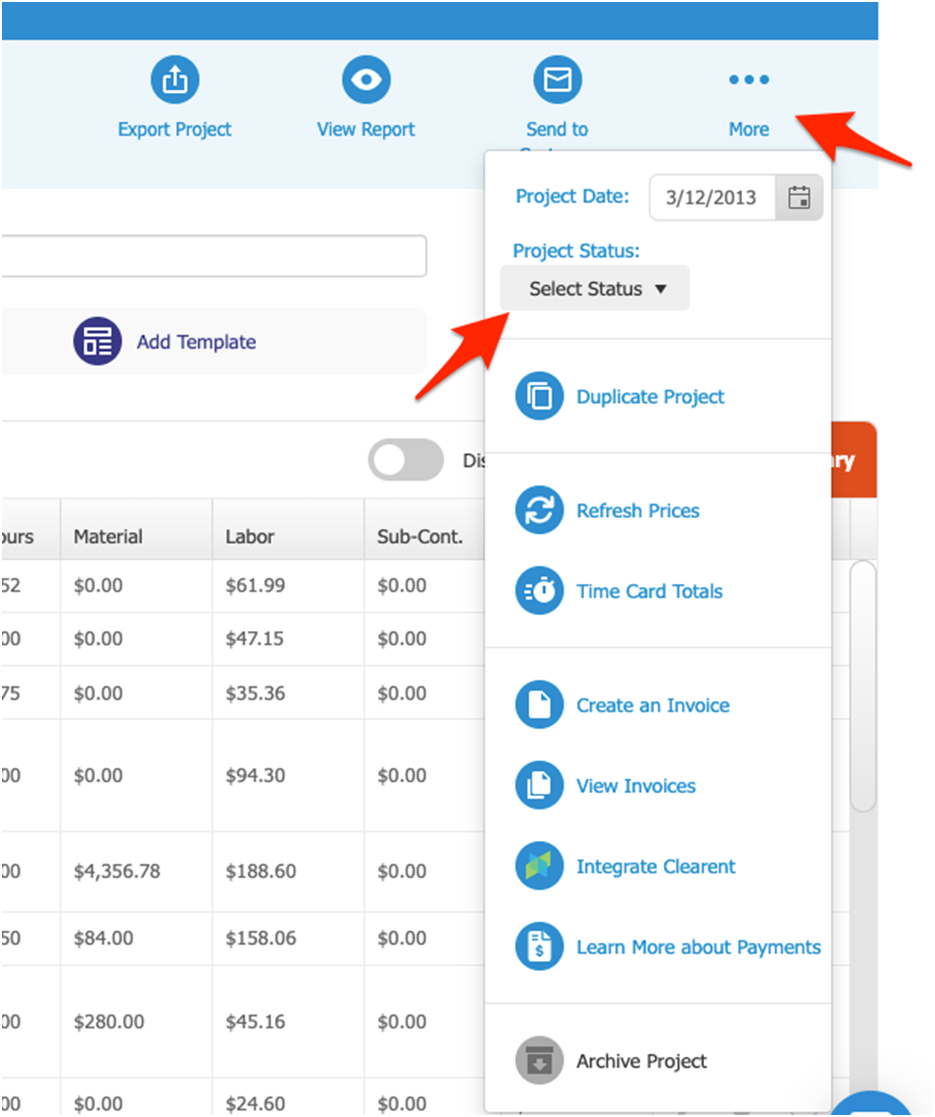
You can set your project status as “Approved“, “Declined“, or “In Progress“:
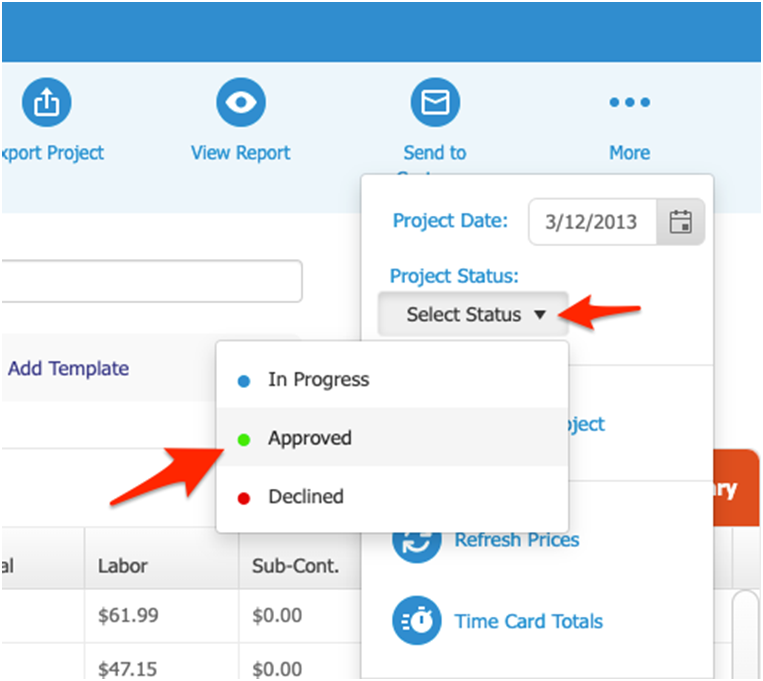
Now, any time you open this project, you can check its current status. Then, you can update your project’s status as needed.
Thanks for reading!