Welcome to Clear Estimates Pro!
As a new Clear Estimates Pro user, you'll have access to additional features & integrations to help streamline your estimating.
You'll find your Pro-only features in a few different spots throughout Clear Estimates. In this quick guide, we'll show you where you can find all of the benefits included in your new Pro plan!
BuilderTrend Integration
One of the major benefits of your Pro subscription is a direct integration with BuilderTrend.
BuilderTrend is a project management tool for contractors - making it easy to manage your project, job cost, schedule, communicate with clients and much more!
Clear Estimates provides a direct integration with BuilderTrend when using Clear Estimates Pro. That means you can create your estimate in Clear Estimates, and export the full details of your project to BuilderTrend for project management - automatically!
Once you've set up a project in Clear Estimates, you can export to BuilderTrend by clicking Export Project from your Projects page:
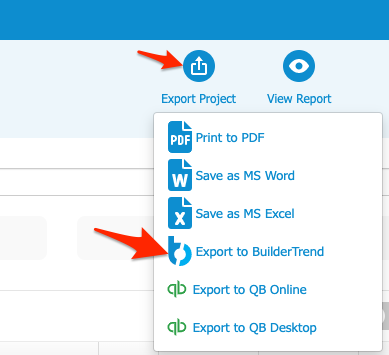
Custom Sub-Categories & Part Groups
Get even more control over your estimates with a fully customizable part library!
With Clear Estimates Pro, you can edit and create categories, sub-categories and part groups - this way, you can organize your parts however you choose - and navigate easier than ever!
See how it works here, and take your estimating to the next level:
Overview: Custom Sub-Categories and Groups
Part Filtering & Custom Reports
Need to quickly find all of your drywall costs in a multi-room estimate?
Or, maybe you need a list of all of your electrical items to give to a subcontractor. Now you can!
Clear Estimates Pro offers custom project part filters that allow you to filter your estimate by description, category, quantity, cost and more!
Plus, you can instantly print detailed reports of your filtered items, all in just a few clicks.
Multiple-User Access
Do you have salespeople or other estimators who need their own login for Clear Estimates? No problem!
Clear Estimates Pro includes multiple user access - so your additional users can have their own login credentials for your account.
To add an additional user, head to the Options tool (found in your Tools dropdown), and then find the My Account section from the menu on the left.
From there, find the Additional Accounts page: 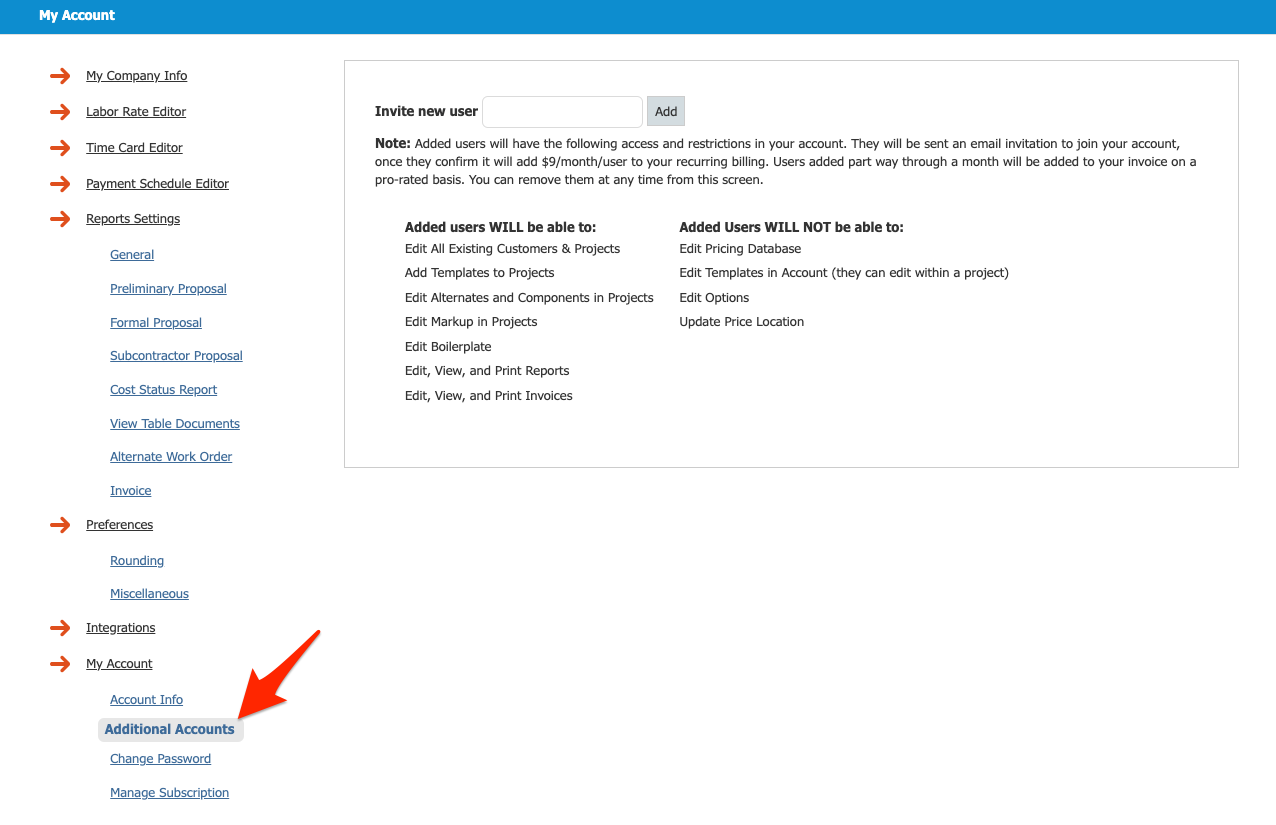
Click here for a complete walkthrough!
Note: For additional user pricing, click here.
CRM integration via Zapier
Another major benefit of CE Pro is the ability to sync Clear Estimates with your CRM!
A CRM (Customer Relationship Manager) is a tool you use to manage your customer contact info and correspondence. With Clear Estimates Pro, you can sync your customer details to any CRM on Zapier!
What is Zapier, you ask? Zapier is a tool for connecting different softwares via API. Zapier offers a list of services which can be linked together, through a process called a Zap.
Clear Estimates Pro includes a Zapier integration, so you can sync your Clear Estimates customer details with your CRM!
To set up your Zapier integration, first create a Zapier account (it's free!)
Next, head into Clear Estimates. From Tools > Options > Integrations, find the link that says "Click here to use Clear Estimates on Zapier":

From there, you can set up your Clear Estimates - Zapier zap:
This guide shows the full steps!
Property data from ATTOM
Also included in Clear Estimates Pro is property information from ATTOM, a leading provider of nationwide property data.
If available, Clear Estimates Pro pulls real estate data from ATTOM for any address you add in your Customers tool!
Once you edit your customer details and add in an address, Clear Estimates will ping ATTOM for any available data for that address: 
If available, you'll be shown property details such as:
- Lot Size
- Living Area Square Footage,
- Heating and Cooling info
- Number of Bedrooms
- Zoning Information
- And more!
For a quick walkthrough guide, click here!
That's it! Now you're all set to dive into all of your new Clear Estimates Pro features.
Thanks for reading! 